Motivation
why would you want to merge two worlds in the first place?
- you have an existing minecraft map, that you want to edit in worldpainter. You have some areas with existing build that you want to keep, the rest you want to create your own terrain.
- Your project is to big for worldpainter to handle at once, so you split it into multiple, smaller projects and merge in the end
- You want to combine two (or more) existing maps
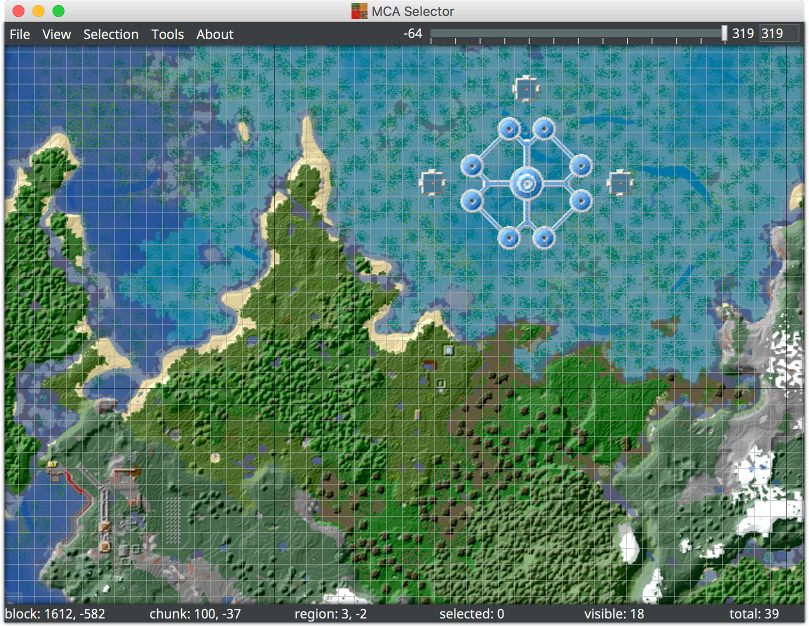
How to
There is no smart automation for merging. You have to define which chunks you take from world A and write it into world B, using MCA Selector.
The easiest way to go about it is to create a world in worldpainter, that smoothly connects to the existing chunks, and then use MCA Selector to combine the old world and the new world.
Import your old world into worldpainter and mark all existing chunks with read only. Add new tiles around that and shape the terrain to transition smoothly.
Try not to change the read-only chunks terrain shape.
Export your worldpainter world, and make sure all chunks for the old world (that you want to keep) are marked as “read only”
That way, the exported world is missing these chunks.
Open the exported world in MCA Selector. Check that it has the holes where the old-world-chunks were.
Select all chunks that you want to bring over into the existing world.
Save the selection to your harddrive in a place where you can find it again.
Open the existing minecraft map. import the selection. import the exported world with “only import selection” option
Voila.
technicalities
you have taken the selected chunks from the exported world, and used them to overwrite the existing chunks in the old world.
That is the easiest and cleanest way to merge worlds or to edit existing maps.
The merge feature in worldpainter does a similar thing when executed with “overwrite” but it is buggy and in the past has failed me multiple times.
requirements
https://github.com/Querz/mcaselector/wiki
Leave a Reply